Gravité Blog
Hard Drives Don’t Last Forever… Can You Tell If One’s Failing?
Digital storage has exploded, in no uncertain terms, over the last few decades. While hard disk drives (HDDs) were the predominant storage format for most of that time, today’s faster and hardier solid-state drives (or SSDs) are becoming more affordable and popular.
However, there are still plenty of HDDs out there, all far more prone to breaking than their more advanced counterparts. So, how can you tell when a hard drive failure is pending?
Let’s talk about it.
First, Let’s Outline the State of HDDs
On average, an HDD will last anywhere from four to eight years under typical use, with those who use their devices more intensively expecting to replace them closer to the short end. Given that HDDs rely on moving parts to function, they are pretty reliable (~5% failing in the first year) as they age. After three years of use, 12% fail; after eight years, it’s a coin flip.
What Problems Do HDDs Often Have?
By nature of its function, the disk of your hard disk drive will have new data written and overwritten on it constantly, building up wear and tear on the device. Under these circumstances, failure is ultimately inevitable. Make sure you listen carefully to any HDDs you rely on, as clicks and grinding sounds are signs that the drive is not long for this world. This is only exacerbated if the drive starts to slow down… it probably doesn’t have much left in it.
Less subtly, you may be presented with the dreaded BSoD—Blue Screen of Death. This sign of a fatal error indicates that you need to have a new drive installed or your data backed up to the cloud… preferably both.
Should You Consider Switching to SSD?
If the time has come for an upgrade, you could do worse than adopting solid-state storage. Not only are SSDs faster than HDDs, but they also have no moving parts to break. Because all data is stored electronically, retrieving data is much simpler, and the devices are more resilient to the mobility we often see today. Under the same conditions, an HDD would last a much shorter time.
We’ll Ensure Your Business Has the Hardware It Needs
It’s important that your team has the right tools for the job, so consider working with us to ensure that your technology is correctly designed for your needs and deployed and managed to promote your success. Learn more by calling 1300 008 123 today.
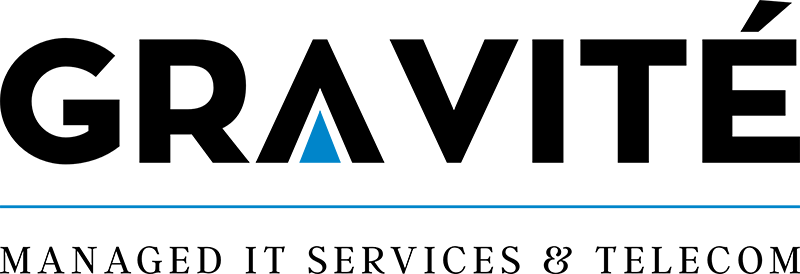

Comments