Gravité Blog
Understanding the Roles of a Router and Modem in Your Wireless Network
Both the router and modem are crucial components of any wireless network, yet many people are unsure about the distinct roles they play in a personal or organizational Internet connection. Let’s break down the function of each device and how they work together to support your network.
The Modem
The modem, short for modulator-demodulator, connects your home or business network to the wider internet. It converts the signal from your Internet Service Provider (ISP) into a digital format that your devices can understand. It directly links to your ISP using a coaxial cable (for cable modems), telephone line (for DSL modems), or fiber optic cable.
The hardware is assigned a public IP address by your ISP, which then allows it to access and communicate with the Internet. There are a variety of modems on the market. These include DSL, cable, fiber, and satellite modems. The type of Internet service you use will dictate what type of modem you will need.
The Router
A router takes the internet connection from your modem and distributes it to multiple devices, either wirelessly via Wi-Fi or through Ethernet cables. It establishes a local network for the devices in your home or office. The device connects directly to your modem and distributes the connection to devices connected directly to the router or via the wireless network transmitted over air.
For each connected device, a router will assign a private IP address, allowing them to communicate with one another and the router, even though they share the same IP address on the Internet. Many of today’s routers come with added features like firewalls for security, parental controls, guest networks, and other advanced networking options.
Key Differences
The modem serves as the link between your network and the internet by connecting directly to your ISP. The router, on the other hand, takes that connection and creates a local network so that multiple devices can access the internet simultaneously.
What About Combination Devices?
Some devices combine both the modem and router into one unit. While this simplifies setup, troubleshooting and upgrades can become more complicated. If an issue arises with either the modem or router in a combo device, the entire unit may need to be replaced, whereas separate devices can be upgraded or replaced individually.
The Bottom Line
A modem connects your network to the Internet, while a router enables multiple devices to share that connection by creating a local network.
If your business needs an upgrade to its IT infrastructure, including networking equipment, turn to the experts at Gravité. We offer tailored IT solutions to keep your business running smoothly. Call us today at 1300 008 123 to get started.
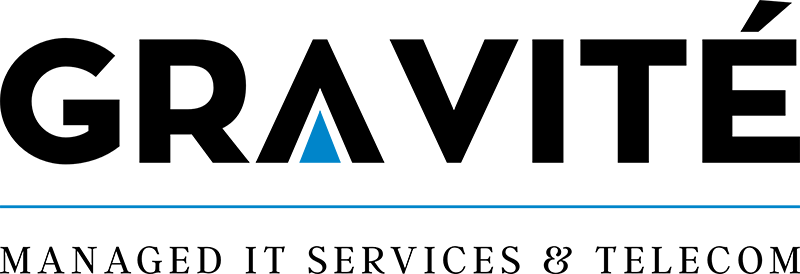

Comments