Gravité Blog
A Significant Vulnerability is Present in Apple Devices Through MacKeeper
One of the big advantages that Mac computers have had over the traditional PC is that they “don’t get viruses,” but how true is this claim, really? Research conducted by Elastic Security Labs proves that this is certainly not the case, discrediting the prior claims of ads arguing the former.
Let’s dive into Elastic Security Labs’ claims and what they could mean for Mac users.
Macs Do Get Malware–Just Not As Much
Research from Elastic Security Labs shows that 54% of malware impacts Windows devices, whereas 6.2% of malware are found on macOS devices. On the other hand, 48% of macOS devices are infected by the same app—an app called MacKeeper.
MacKeeper is a utility that provides tools to help maintain a computer’s privacy and security. In order to do so, the app needs to have considerable security and access permissions. The most dangerous thing here is that MacKeeper is a legitimate software, and it has fallen prey to malware that utilizes it against the user.
For the sake of security, we recommend you remove it from your device. Follow the steps below to do so.
Deleting MacKeeper from macOS
- Navigate to the Finder app
- Select Applications
- Locate MacKeeper
- Make sure you have This Mac selected and click the plus sign
- Open the dropdown by selecting Name
- Select Other
- Tick the checkbox next to System Files
- Click Name and select System Files
- Change aren’t included to are included
- Right-click and select Move to Trash for all files in the folder
- Right-click the Trash icon and select Empty Trash
With this threat out of the way, you can breathe a little easier when using your macOS device. Although, you’ll still want to make sure you have some sort of security protection on your Mac. If you need assistance with your technology, be sure to contact us at 1300 008 123.
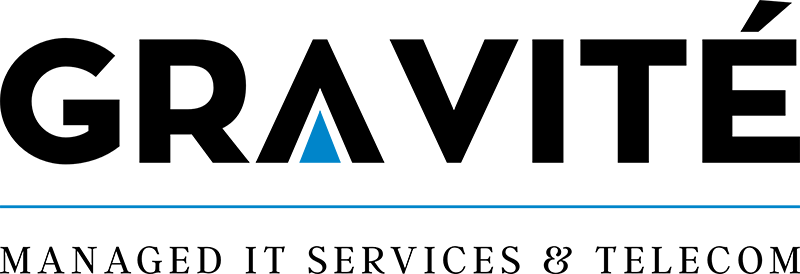

Comments